OK ! not a lot here yet,
But !
The main connection on any Husky is the Serial port, some work has shown that serial connected devices do work well
Modems, Printers, Terminal connections and even Floppy Disk Drives can be connected to this machine.
The designed Peripherals are however expensive and due to rareness are very hard to find
The Hunter 16 COMSPLIT Project !
The Hunter 2 has a single RS232 port COM1: on a DB25 connector.
The Hunter 16 has two ports COM1: and COM2: ( both are configured out of the same DB25 connector )
as well as Com2: and portions of Com1: bieng avalable on the Lemo connectors at the top of the machine.
To allow experimentation a Cable was configured to allow a connection to COM1: whilst allowing a
second connection to COM2: ( but instead of using the LEMO connectors, as they are very hard to
find ). A 9 pin Plug is offered as it is a simpler to find alternative and allows standard RS232
cables and fittings to be used.
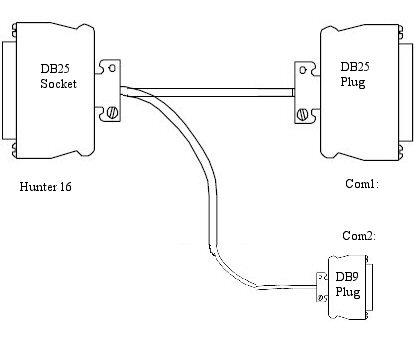
Here is the Connection Table:-
| At Husky Com1: Socket | Pin | Wire to | Com1: DB25 Pin Plug | Com2: DB9 Pin Plug |
| TXD | 2 | - | Com1: Pin 2 | - |
| RXD | 3 | - | Com1: Pin 3 | - |
| RTS | 4 | - | Com1: Pin 4 | - |
| CTS | 5 | - | Com1: Pin 5 | - |
| DSR Com1: | 6 | - | Com1: Pin 6 | - |
| Earth Com1: Com2: | 7 | - | Com1: Pin 7 | Com2: Pin 5 |
| DCD Com1: | 8 | - | Com1: Pin 8 | - |
| CTS Com2: | 13 | - | no connection | Com2: Pin 8 |
| TXD Com2: | 14 | - | no connection | Com2: Pin 3 |
| TXD CLK Com1: | 15 | - | no connection | - |
| RXD Com2: | 16 | - | no connection | Com2: Pin 2 |
| RXD CLK Com2: | 17 | - | no connection | - |
| DTR Com1: | 20 | - | Com1: Pin 20 | - |
| RI Com1: | 22 | - | Com1:Pin 22 | - |
This has proven very useful whilst I have been investigating a Working Hunter 16.
The second COM port uses limited handshaking in the form of Xon/Xoff protocol,
the DB9 pin plug has allowed me to monitor the transfers, and record the data streams.
Some work has started in 2008 to investigate the internals of the Husky Hunter 16, treating it as an XT clone and
trying to identify the address and data line connections. The hope is to see if a simple Compact Flash adaptor can be
interfaced. In the form of a 2.5 inch form factor Compact Flash interface and treating the device as an IDE drive.

Dos 3.3 supports up to 32mb per partition, and if it is possible the whole unit can
be fitted internally, without undermining the case integrity.
Considerations that are under investigation :-
